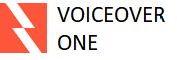How to save changes made to a video in VLC VLAN?
How to save changes made to a video in VLC VLAN?
For years I marveled that I couldn’t understand the instructions I found online. I couldn't find a way save changes made to video or the attached audio in VLC. It seemed like a waste of all those options and filters if you couldn’t save it to file.
I just came across this a few minutes ago. I don't have time to try every possible save combination but it seems to be working.