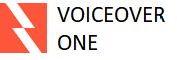WORKING IN VOICEOVER
WHERE TO FIND VOICEOVER JOBS
The following are some locations you can monitor constantly for VO work. You should join Voices.com and Voice123.com, but don’t expect too much until you have experience and the big money to invest in a paid membership. Then make sure you respond immediately to all inquiries. Would you send leads from your hot customers to anyone who didn’t respond right away?
http://www.acx.com/help/narrators/200484550
SAGfoundation Voiceover events
http://www.guru.com/d/jobs/q/voiceover/
https://www.freelancer.com/jobs/Voice-Talent/1/
http://www.peopleperhour.com/freelance-voiceover-jobs
https://www.linkedin.com/jobs/voice-over-jobs
https://www.voices.com/
https://www.voiceoverxtra.com/
https://voicebunny.com/talent/#http://www.indeed.com/
http://soundlounge.com/casting-page/
http://www.backstage.com/casting/open-casting-calls/voice-over-auditions/
http://voice123.com/plans
https://www.upwork.com/hire/voice-actors/
https://www.upwork.com/o/jobs/browse/skill/voice-over/
https://www.fiverr.com/
https://hired.com/
http://craigslist.org
https://www.actorsconnection.com/classes.php?category=vo
https://www.actorsconnection.com/seminars.php?category=vo
http://audiopub.org/resources-narrator.asp
It should be noted that on sites like Fiverr, most of the samples provided are garbage with room echo and poor enunciation. It doesn’t take a VO genius to do better than that. If you have to cover everything with blankets while sitting in your wife’s closet it doesn’t matter, you are not going to get much work with a hollow echo like that. It bears repeating that your computers speaker enhancements should be off, off, off or you will hear echo on everything you record when you are editing.
Send me a sample attached as an MP3 if you are not sure.
Focus on improving performance. It’s often been said that the general rule of thumb for booking jobs is one for every 20 auditions. It’s hard to say what that means in a beginner world of audiobooks and online booking, and this is hardly an iron-clad fact anyway, but it’s a useful guide to help you gauge your progress. The cultivation of your performance skills must be your primary focus. If you’re not booking, then something may need to change. How you rehearse, prepare, and train (what you bring to the booth) is the one thing you have control over. If you’re not booking at least one out of 20, then something may be missing.
At this point, a good agent or coach will be able to give you some insight and it may not be pretty. If you want the truth, you have to create a comfort zone for your agent to share the truth. It won’t happen if you’re uptight, nervous, and overly sensitive. In sports, it’s a common occurrence for an athlete to completely rebuild aspect of his mechanics. Golfers and baseball players, for example, are known for rebuilding their swings.
This works for voice actors as well, and it’s a good thing to consider if you’re not booking auditions with some regularity.
AUDIO BOOKS
About 70% of the voice-over work is narrating audiobooks. Audiobooks are one of the easier things to get into in voice-over. If you’re new at recording, schedule sessions a few days apart to ensure you have enough energy. Try to modulate your breathing so you don’t end up holding your breath. It’s hard to learn to do the different voices in fiction so you can start auditioning for non-fiction until you see if you have a faculty for acting the various parts of fiction. If you work through ACX, you have to do the producing yourself, editing and mastering.
There’s a technical learning curve. Audiobooks require hours and hours of editing, making them much more labor intensive than a lot of other voice-over work. Even online course videos requiring a few hours of voice-over are much shorter than most audiobooks, which run closer to 10-15 hours. Hone your skills on smaller jobs and work your way up to the lengthier projects. You’re expected to record, produce and deliver a finished product. Any additional help you bring in will cut into your pay. Avoid page turning noises — read from a tablet, Kindle or other electronic device. Turn off any devices’ wifi connections and set them to Airplane mode to avoid static noises. (They may be there, even if you can’t hear them.) Each ACX file needs to be a single chapter of the book. It’s easier to record these as separate files, rather than cut it up later. The ACX technical requirements mean you have to add a few seconds of Room Tone at the beginning and end of the file. While ACX may be a good place to find the work, the pay is usually lower, especially compared with freelance broker sites that aren’t dedicated solely to audiobook narration. When you record an audiobook with ACX, you’ll choose between setting your own per-finished-hour rate or splitting royalties 50/50 with the rights holder (usually the book’s author or publisher). If you charge a flat rate, you’ll be paid upon completion of the book. Royalties are paid monthly based on sales from the previous month. Research an author before signing an agreement. If you’re just looking for a quick job and aren’t concerned with long-term sales, you can work with an author regardless of their audience. Set a flat rate, and get your money when the job’s done. It’s possible to make much more money with royalties, but the chances of that are slim. Most royalties are small monthly amounts.
ROLL AND PUNCH WITH AUDACITY
This is done to reduce the incredible high editing times of a long recording. Normally you would make clicks or clap your hands to indicate by a spike in Audacity waveform that there is a flub there. If you don’t flub a lot, you can then rerecord the sentence, going back after and cutting out the flub. Then you go back later and cut and rerecord. All the more reason for practice.
With punch and roll you can stop the recording, cut the offending part to the end. Then place the curser two seconds back- start recording again and Audacity will start a new track below. You will hear the last two seconds you recorded before the flub and you join in at the spot you deleted, replacing the flub. You can go on as long as you like, recording on this lower track, then copy and paste it to the upper track, starting where the upper track recording ends. Then click the little x at the beginning of the lower track. Move slowly here, you would hate to lose your recorded area.
My experience: while it’s very time consuming to go back and cut out the flubs, leaving the good sentence you recorded immediately after it, it does make for a consistent sound and the breaks are relatively undetectable. I have found with Roll and punch the few words sound weird and out of place making it clear there’s an edit. That’s not going to fly. Maybe later on. For now, I focus my practice on continuous reads without flubs. A flub in the first minute or so means back to the beginning, and a few minute out I just clap for a spike and resay the sentence and keep going, editing out the flub later.
USING DEMOS
Shoot for a demo length of 60 seconds. Keep voice-overs moving, and limit it to 5 segments per demo. It’s been said that a no/yes/maybe decision is made 9 seconds into the demo on average. Make sure yours starts out strong and well spoken. Obviously audiobook demos are going to be longer, long enough for them to get a feel for your rhythm and breathing style. Spend a huge amount of time recording and editing thee. The
• Slate or Intro (say your full name and the type of voice-over you will be
performing): 5 seconds
• Segment 1: 15 seconds
• Segment 2: 15 seconds
• Segment 3: 10 seconds
• Segment 4: 10 seconds
• Closing remarks (contact information / website plug): 5 second
BEST METHOD OF GETTING WORK
What I have found to be the formula for beginner success is this:
First you must constantly check for ads and respond instantly. You will send a link to your web page which will have sample audition demos right there on the page. If a script is provided than put it on your web business card identified as such. It’s a simple website that is your own simple business card with a number of audition demo’s listed with type, character description and length. All on the front page logically and orderly. Then the person looking for talent can not only choose what to listen to, but can also listen to a recording in a different genre than advertised for. Really think they’re not going to listen to one?
Here’s an example
Offer the following:
• 2 versions of your file, an MP3 and a Wav.
Your audio will be buzz and click free, with breath removed and ready to use for your project.
• 24 hours=a turnaround in 8 business hours
• Corrections to script and translations to English in advance by client approval extra $25
• Ask for Info:
• A final script. To be read exactly as sent.
• Script changes after delivery are $25 extra.
• Pronunciation of brand and personal names, contractions. ie: CAT is cat or C.A.T.?
Exercise caution in reading a “sample” script that is provided by a potential client as they may use your sample without paying. Interrupt with “this is a sample” to make it more difficult for them to use without paying, and anytime you feel unsure of a situation it’s best to let it go. It’s heartbreaking to do your best work and have to give up on ever getting paid.
Here is a great way to record test voiceovers or podcasts for quick demos or auditions. You will need a IPhone, as they have the best microphone of any phone around, as well as the best Apps being available..
Now the phones circuitry takes out some bass to make the voice more intelligible for conversation in loud environments , but that's not our application.
Download Free AVR app =Awesome Voice Recorder for MP3/WAV/M4A Audio Recording, which corrects for the IPhone standard frequency meddling. AVR is the best voice recording application for businesspersons, reporters, tutors, audio experts, sound engineers, school personnel, university students and those who need to manage voice memos. It is designed for both iPhone and iPad and the free version exports MP3 without any problem, at least not when I export by email. I'm not sure about Bluetooth and the other options. I don't use iTunes so that's also an unknown.
Take a couple of trial runs, holding the bottom left microphone close to your mouth. The closer it is the more warmth the sound takes on in recording. As you get closer you have to modulate the loudness of your voice to avoid clipping. There is also a built-in microphone emulator that gives you a choice of three microphone sounds in the free version. (the paid version gives more selections of mic emulation). I actually use what they call the "professional" mic and it's the one that is the most like the built-in mic as is and happens to sound the best..
It does take some experimentation to get a balance of warm intimate sound without going over and clipping. Point it slightly away to reduce plosives and mouth noise. It can even be straight forward but close, but then may pick up more external sounds and noise. Drape yourself and your material with a blanket if need be. Record your project using AVR, and export as MP3 to your PC by email. You can also clip the ends off and send directly to the client or potential client for a quick informal demo.
FINAL TIPS… GET BUSY
This would be a good time for that. It is critical that you practice constantly, focusing on enunciation. Join edgestudio.com and use some of their free scripts. Pay attention to the timing so you land close to the 15, 30, or 60 second mark. When working for a client never fail to be sure of their preferred pronunciation on ANY word that has more than one possible way to pronounce. The great news is that even though the voice over industry is competitive, there is plenty of voice over work out there for everyone. Go to voicebunny and voiced 123 and listen to voiceovers to compare with yourself. •
Breathing – are your breaths distracting? Do you take big inhalations or exhalations? Do you sound like you are running out of breath mid-sentence?
• Take natural pauses – Just speak at your normal conversational pace. Unless you are voicing a monster truck ad or a fast disclaimer, most clients just want a normal speaking pace.
• Don’t fade out on the ends of your sentences – when we converse in person, we naturally fade our voices out at the end of a sentence to allow the other person a chance to talk. Don’t do this to your microphone! It will not talk back. Maintain the same volume throughout your read.
• Watch out for “P-popping” – plosive sounds are created by air hitting the mic when you say sounds like the p, or even the wh sound. Speaking at an angle on the mic instead of directly in front will help.
I hope this has been of help to you. If you need help, contact me at b
Basic Beginning Voiceover Part One
Basic Beginning Voiceover Part Two
Basic Beginning Voiceover Part Three
Basic Beginning Voiceover Part Four
Search This Blog
Basic Beginning Voiceover Part Four-WORKING IN VOICEOVER
You may like these posts
Disclosure
Disclosure
Disclosure: This website contains affiliate links. Purchasing a product through one of these links generates a commission for us at no additional expense to you
Search
Labels
- ADK
- AKG
- APEX
- APEX 205 Ribbon Microphone
- Astonishingly Good Voiceover Recording With Iphone Microphone
- Audacity
- Audacity Audio Editor
- Audacity Audio Editor Common Voice Recording Effects For Voiceover
- Audacity Envelope Tool
- Audacity Equalization For Voiceover
- Audacity Plugins
- Audacity the key to effective home voiceover production
- Audacity To Record Your PC Speakers
- Audacity Tutorials: How to Record and Edit Audio with Audacity
- Audacity voiceover production
- Audio Editor
- Audio Editors and Recorders
- audio interface
- Audio Technica
- Audio Voice Recording Apps For Iphone and Ipad
- Audix
- AVR App
- AVR voice recording App
- Awesome Voice Recorder App
- Awesome Voice Recorder for MP3/WAV/M4A
- Awesome Voice Recorder for MP3/WAV/M4A Audio Recording
- Basic Beginning Voiceover Part Four-WORKING IN VOICEOVER
- Basic Beginning Voiceover Part Three- PREPARING TO WORK
- Basic Voice Over IP VOIP
- Become a Voice Over Voice Actor
- Best Part Time Writing Gigs
- Best Vocal Reverb Settings
- Blogger BlogSpot
- Blogger Tips
- Blogspot Blogger Help
- Blue
- CAD
- CAD U37 Microphone Home Setup
- CAD U37 Test MP3
- CAD U37 USB Microphone
- Chameleon Labs
- Cheap Condenser Microphones
- Cheap Mic Help
- Cheap Microphones
- Chris’s Dynamic Compressor Plugin for Audacity
- Condenser Microphone Definition
- Condenser Microphones
- De-Essing Files
- Dr Drum - Audacity
- Dr. Drum beat mixing software
- editing audio
- Electret Microphones
- Electro Voice
- Equalization Effect
- Equalization Effect In Audacity
- EV
- Ferrite App
- Focusrite Scarlett 2i2 interface
- Focusrite Scarlett Solo (Second Generation) USB 2.0 audio interface for Mac® and PC
- Free BloggerTemplates
- Free Image Resizer
- Free Photo Resizer
- Free Tools- LAME MP3 encoder and converter
- Free Tools-PIXresizer
- Free Website Using Google Blogger Blogspot
- From Radio To A Voice over Career
- Get Paid to Write at Home!
- Google Blogspot Blogger Ideas
- Great Condenser Mic's Cheap
- Guide to the Audacity Project Window
- Heil
- Home Studio
- How The Best Leaders Lead
- How to Become A Voice Actor Part Three
- How to Choose the Right Microphone for a Voice Over
- How To Edit Recorded Skype Podcast Audio
- How To Edit Sound On Videos With Audacity
- How To Fix Weak Voice or Cheap Microphone With Audacity
- How To Get Into Voice Acting
- How To Get Into Voice Acting Part 1
- How To Get Into Voice Acting Part 2
- How To Record Your Podcast GuestTo Audacity
- instant PBX failover
- IP-Based Networks
- Iphone Built In Microphone
- IPhone EQ
- IPhone IOS EQ Setttings
- IPhone Sound Equalizer
- iRig
- Jesus can still heal
- lame for audacity
- LAME MP3 encoder and converter
- LEWITT Recorder
- Lewitt Voice Recorder
- Lewitt Voice recorder App
- Lewitt Voice Recorder VS Wavepad Voice Recorder Editor
- librivox.org
- Lists Of Audacity Plugins
- M-Audio
- Make Pro Drum beats Today With No Experience
- Marshall Electronics
- Mic Comparison & Demo - RODE NT1-A vs. AKG C214
- Mic Comparison & Demo - Studio Projects C1 vs. RODE NT1000
- Mic Shootouts-less-expensive mics
- microphone modeling
- Microphone Pics
- microphone preamps
- Microphone Showdown
- Microphone Showdown From Librivox
- Microphone Showdown From Librivox free public domain audiobooks
- Microphone Test
- microphones
- MicSwap
- MicSwapPro
- MP3s With CAD U37
- MXL
- My CAD U37 Microphone Home Setup
- New Rode NT1 Large Diameter Condenser Microphone
- Palm Sunday - JESUS WAS WEEPING! MP3 Sermon With CAD U37 and Audacity
- PC sound settings
- Phantom Power
- Phone
- Professional Music Production Software
- Professional Voiceover Microphones For IPhone
- Pseudo Stereo plugin
- radio broadcast
- RADIO PROMOTION SECRETS REVEALED
- Radio To A Voice over Career
- Raw Unedited CAD U37 Voice Recording Test
- Recorder App for IPhone
- RecorderHQ
- Recording Voice Overs with Audacity
- Remove 60HZ Hum using Audacity
- Remove AC Line Hum
- Remove AC Line Hum Using Audacity
- Remove AC Mains Hum Using Audacity
- Research On Removing Room Echo/Reverberation
- Ribbon Microphone
- Ribbon Microphone For Voiceover
- Rode
- Rode NT1-A
- Rode NT1-A Recording Studio Kit
- Samson
- SE Electronics
- Senal SCM-600 Cardioid Condenser Microphone
- Sennheiser
- Serenity MP3 TEST
- Setting EQ
- speaker sound settings
- Using Downloaded Plugins With Audacity
- Using Iphone As Voice Recording Gear
- Voice Actor Voice Over Microphone Collection
- Voice over IP (VoIP)
- Voice Over Jobs
- Voice Over Training
- voice recorder
- voice recorder app
- Voice Recorder App For Iphone
- voice recorder basics
- Voice Recorder For Handheld Mobile
- Voice Recording
- VOICEOVER CAREER SECRETS
- voiceover guide
- Voiceover Job
- Voiceover Jobs
- voiceover training
- voiceover work
- VoIP
- VOIP companies
- Young Man read with U37
Popular Posts

Lists Of Audacity Plugins
1:51:00 AM

List Of Audacity Plugins With Description
3:28:00 AM

Voice Actor Voice Over Microphone Collection
11:17:00 AM

Ribbon Microphone For Voiceover?
5:53:00 PM
Best Microphone and Equipment Picks 2018
9:59:00 PM
Menu Footer Widget
Crafted with by TemplatesYard | Distributed by Blogger